
New Facebook Page Layout for 2016 Revealed
New Facebook Page Layout Revealed for 2016
Facebook Page Layout is changing – Facebook Releases new Look
Facebook is always changing and sure enough the Facebook rolled out a new refreshed look with bold changes to the Facebook Pages layout.
Last Friday we saw the first changes taking place and just today we saw our Puravidaguide Facebook Page changed. Facebook is obviously rolling out these changes a little slower than normal. Usually when Facebook debuts any new design changes, they release it page by page, however this time it appears that this time around Facebook is rolling out the changes on a user by user basis. Considering they may receive some backlash on changes, perhaps they are just doing a soft launch to test out the changes.
See Whats New : Facebook Page Layout Change for 2016
At this point, there is no official word from Facebook about these Facebook Page Layout changes.
Here’s a few things we can see on this New Facebook Page Layout:
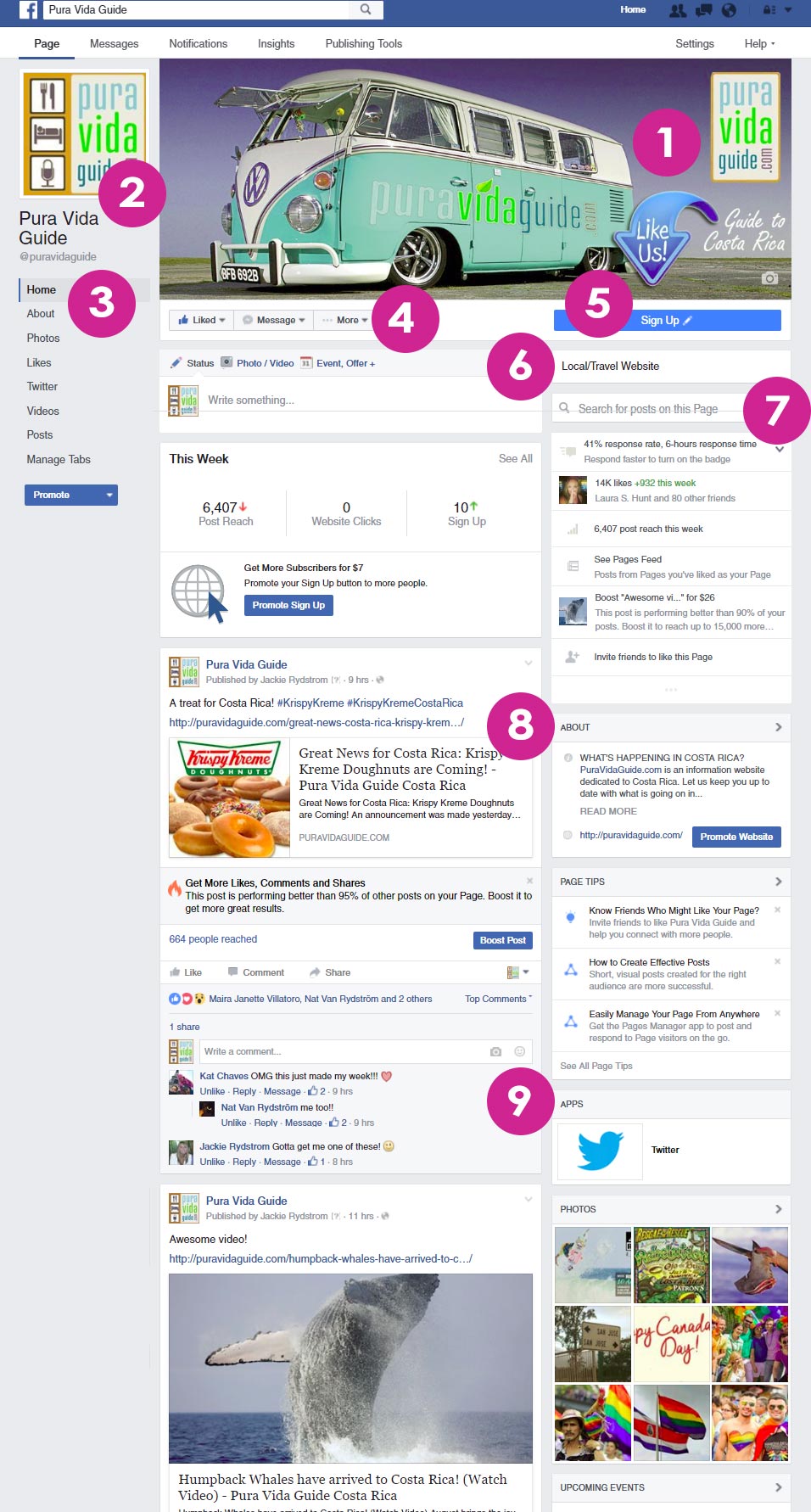
New Facebook Page Layout Puravidaguide
1. Cleaner Cover photo
Finally on this new release and page view, Facebook removed the logo from sitting directly in front of the cover image.
2. The “Logo” image or icon has now moved to top left-hand column
3. Facebook Tabs moved to Left Menu
On the left hand side, there are now more Facebook Page Tabs visible in the left hand column or menu bar. These Facebook page tabs used appear under the logo, which became a long list for many page displayed in a drop down
4. Like, Message and Share Buttons have moved
Along with the page tab links, the “Like, Message and Share” buttons have also moved underneath the cover image, positioned to the left.
5. Call-to-Action Button Larger and Moved Location
This is perhaps one of the biggest, and most exciting changes for businesses. Placing this call-to-action button in a more visible location is something businesses have been calling for. Facebook Call-to-action buttons on the new layout can be found underneath the tab links, below the header image.
The Facebook CTA button now includes:
- “Signup Now”
- “Book Now”
- “Call Now”
- “Shop Now”
- “Watch Video”
- “Request Appointment”
- “Send Email” plus a few more.
6. Business Categories More Prominent
Businesses can now choose from a selection of 27 categories.
7. Search Posts from a Page
The search bar on the Facebook page now lets you search posts from the specific page.
8. About Section Now Appears on the Right
The old “About” section used to be a bit hidden, but now it’s in its own category on the right-hand sidebar.
9. Important Apps on the Right, include Images.
There is still a long list of tabs/apps listed on the left hand side, however, the 3 apps you want to highlight are now listed on the right hand side.
Comments
Related Post
Captured On Video: Footage Of Turrialba...
Captured On Video: Footage Of Turrialba Volcano’s Latest Eruption For nearly a month, Turrialba has lay dormant until yesterday when a...
Serious Delays At Nicaragua-Costa Rican Border:...
Serious Delays At Nicaragua-Costa Rican Border: Tuesday September 13 Crossing over of the Independence Torch affecting services at Peñas Bl...
Costa Rica Colon Continues To Depreciate...
Costa Rica Colon Continues To Depreciate Against The Dollar The rise in the U.S. dollar against the Colon has gone from ¢535.9 per one U.S....








Leave us a comment
logged inYou must be to post a comment.